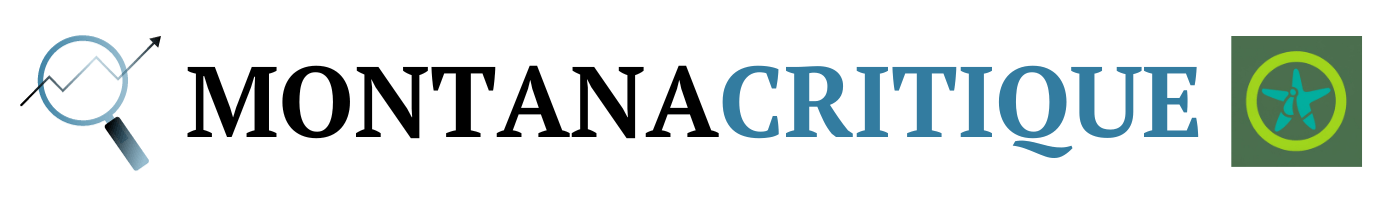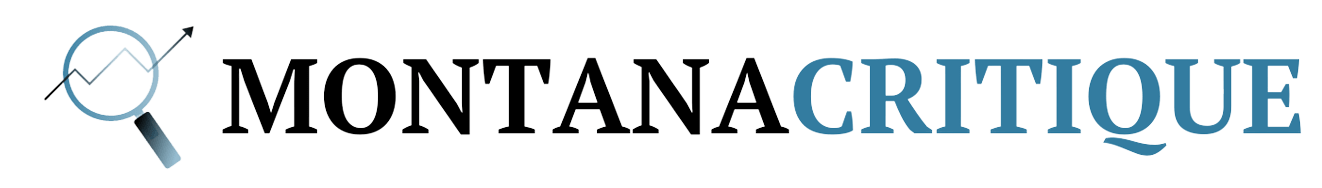A Comprehensive Review of a Website Creation Platform
What is WordPress?
If you’re looking for a platform for website creation, you’ve probably heard of WordPress. But what is WordPress, and why has it become a major player in the world of website creation? In this in-depth review, we will dive into the world of WordPress to uncover what lies behind this iconic name.
Whether you’re a novice in website creation or an experienced user, it’s essential to understand what WordPress has to offer. In this review, we will examine its features, user-friendliness, performance, support, costs, and the pros and cons of WordPress. Through this analysis, you’ll be better prepared to make informed decisions for your online project.
So, let’s delve into the world of WordPress to answer the question: What is WordPress, and why is it so renowned in the website creation universe?
Table of Contents
Features – WordPress Review
WordPress, as a website creation platform, shines with its versatile features and its ability to cater to the needs of various users, from occasional bloggers to large enterprises. This section delves into key aspects of the features offered by WordPress.
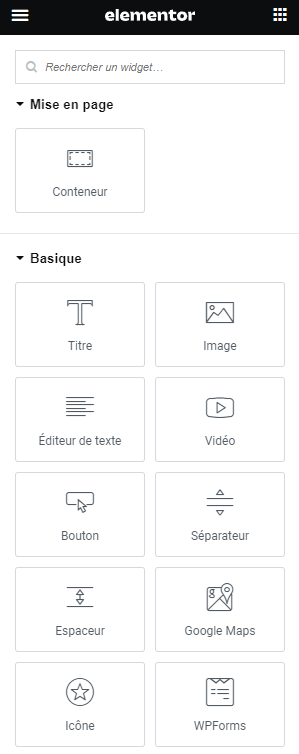
- Core Features: WordPress offers a variety of essential features, including content creation and management, article and page publication, comment management, and a media library for handling images and media.
- Advanced Features: One of WordPress’s strengths lies in its ability to adapt through plugins and themes. These extensions extend the core features to meet specific needs. Plugins offer a range of functions, from SEO to e-commerce to contact forms, while themes provide a wide array of customization options for your site’s appearance.
- Gutenberg Block Editor: A recent innovation in WordPress, the new Gutenberg block editor allows more flexible content creation. You can organize content elements into blocks, making layout and site customization more intuitive. I also recommend the Elementor plugin.
With its robust core features and its ability to evolve through plugins and themes, WordPress caters to a wide range of users. In the next section, we’ll explore the platform’s user-friendliness, a crucial factor for many website creators.
User-Friendliness – WordPress Review
WordPress is renowned for its versatility, but what about its user-friendliness, especially for beginners? In this section, we’ll explore the interface and user-friendliness of WordPress to see how it caters to different user types.
- Intuitive User Interface: When you log into your WordPress dashboard, you’re greeted with a relatively intuitive user interface. Menu options are logically organized, making navigation and content management straightforward. Novice users can quickly become accustomed to the interface layout.
- Simplified Content Creation: Creating and managing content, including adding articles and pages, is generally straightforward. WordPress offers a visual block editor called Gutenberg, which allows for intuitive layout creation. Users can drag and drop content blocks to customize their site without needing to code.
- Customization: WordPress offers a diverse range of free and paid themes to customize your site’s appearance. You can personalize colors, fonts, layouts, and more. However, some advanced customizations may require basic knowledge of CSS.
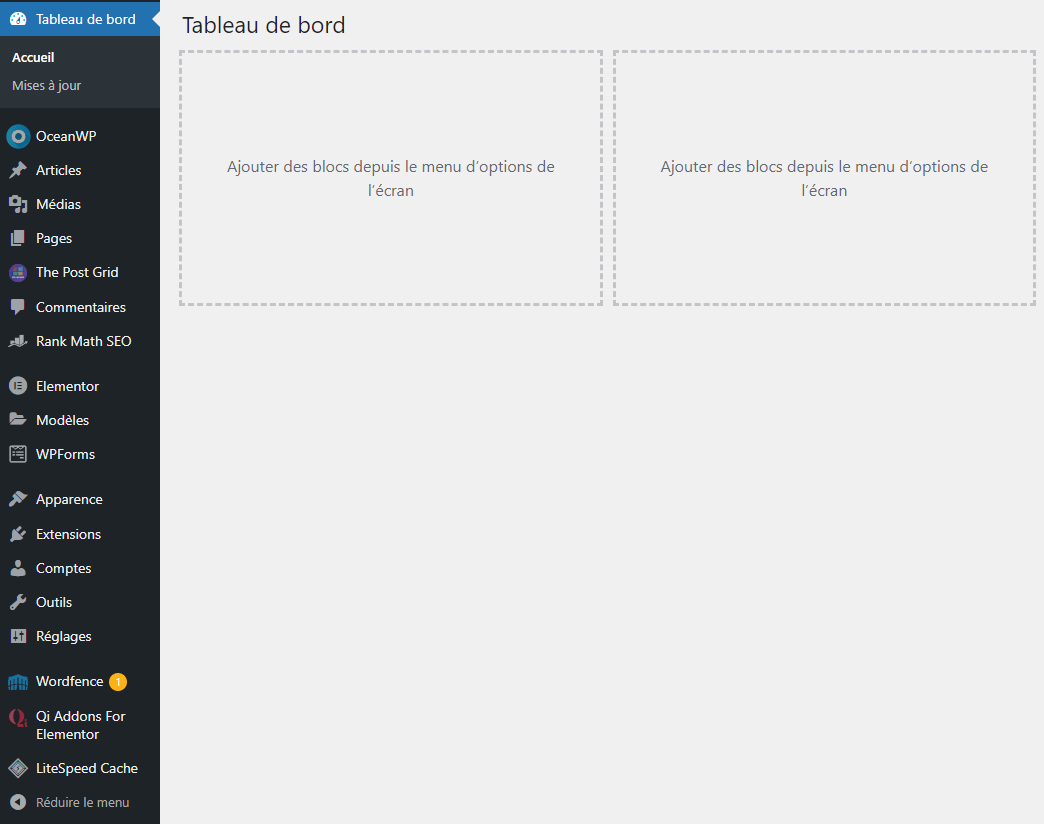
The user-friendliness of WordPress largely depends on the user’s experience and specific needs. Beginners may find the interface user-friendly, and the new Gutenberg block editor simplifies content creation. However, more advanced customizations may require technical skills. In the next section, we’ll examine WordPress’s performance to see how it handles site speed and responsiveness.
WordPress Performance and Speed
Website performance is a critical factor for user experience and search engine rankings. In this section, we evaluate WordPress’s overall performance and explore ways to optimize speed and responsiveness.
- Loading Speed: Loading speed is a crucial aspect of website performance. WordPress itself is relatively lightweight and loads quickly. However, your site’s speed also depends on your choice of theme, installed plugins, web hosting, and image optimization.
- Performance Optimization: WordPress offers various options to optimize your site’s performance. This includes caching, image compression, CSS and JavaScript code minimization, and using a Content Delivery Network (CDN) to distribute content more efficiently.
- Performance Highlights: WordPress enables performance improvements through popular plugins like WP Super Cache, W3 Total Cache, and built-in image compression options. It also offers caching options, which can significantly speed up page loading.
The performance and speed of your WordPress site ultimately depend on the decisions you make regarding hosting, themes, plugins, and optimization. The next section will focus on WordPress’s support and community, which can play an essential role in troubleshooting and enhancing performance.

Support and Community – WordPress Review
When using a platform like WordPress, the support and surrounding community play a vital role in troubleshooting, getting help, and staying updated with the latest trends. In this section, we explore the available resources for WordPress users.
- Technical Support: WordPress offers a range of support resources, including a knowledge base, support forums, and a premium support service for WordPress.com users. The forums are particularly active, with many experienced users willing to assist newcomers.
- Community: The WordPress community is one of the largest and most active in the world. Meetups and WordCamps occur worldwide, allowing users to gather, share knowledge, and network. Additionally, there are numerous blogs, podcasts, and YouTube channels dedicated to WordPress.
- Themes and Plugins: The wide variety of themes and plugins available for WordPress is a product of a dedicated community. You can find help and advice from theme and plugin developers, as well as connect with other users.
WordPress’s robust community is one of its major strengths. Users benefit from numerous resources to address issues and stay up-to-date. In the next section, we’ll discuss the pricing of WordPress.
WordPress Pricing
In addition to features, user-friendliness, performance, and support, a key factor to consider when choosing a website creation platform is the associated cost. WordPress offers a range of pricing possibilities, making it attractive to a broad spectrum of users.
- WordPress.org vs. WordPress.com: It’s important to distinguish between WordPress.org (self-hosted) and WordPress.com (managed hosting). WordPress.org is a free, open-source version of the software that you can install on your own server, giving you full control over your site. However, you’ll need to pay for web hosting, domains, and possibly premium plugins and themes. WordPress.com offers an all-in-one hosting solution, but some advanced features may only be available with a paid plan.
- Hosting: The cost of web hosting varies depending on the provider you choose. Shared hosting options are affordable, but they may not offer the same performance as pricier hosting solutions. Managed hosting plans are often more expensive but include superior security and performance features.
- Themes and Plugins: WordPress offers many free themes, but if you’re looking for more advanced options, you may need to invest in premium themes. Similarly, many plugins are free, but specific features may require paid plugins.
- Variable Costs: WordPress-related costs can vary significantly depending on your specific needs. The total cost will depend on hosting, domains, themes, plugins, and other related expenses.
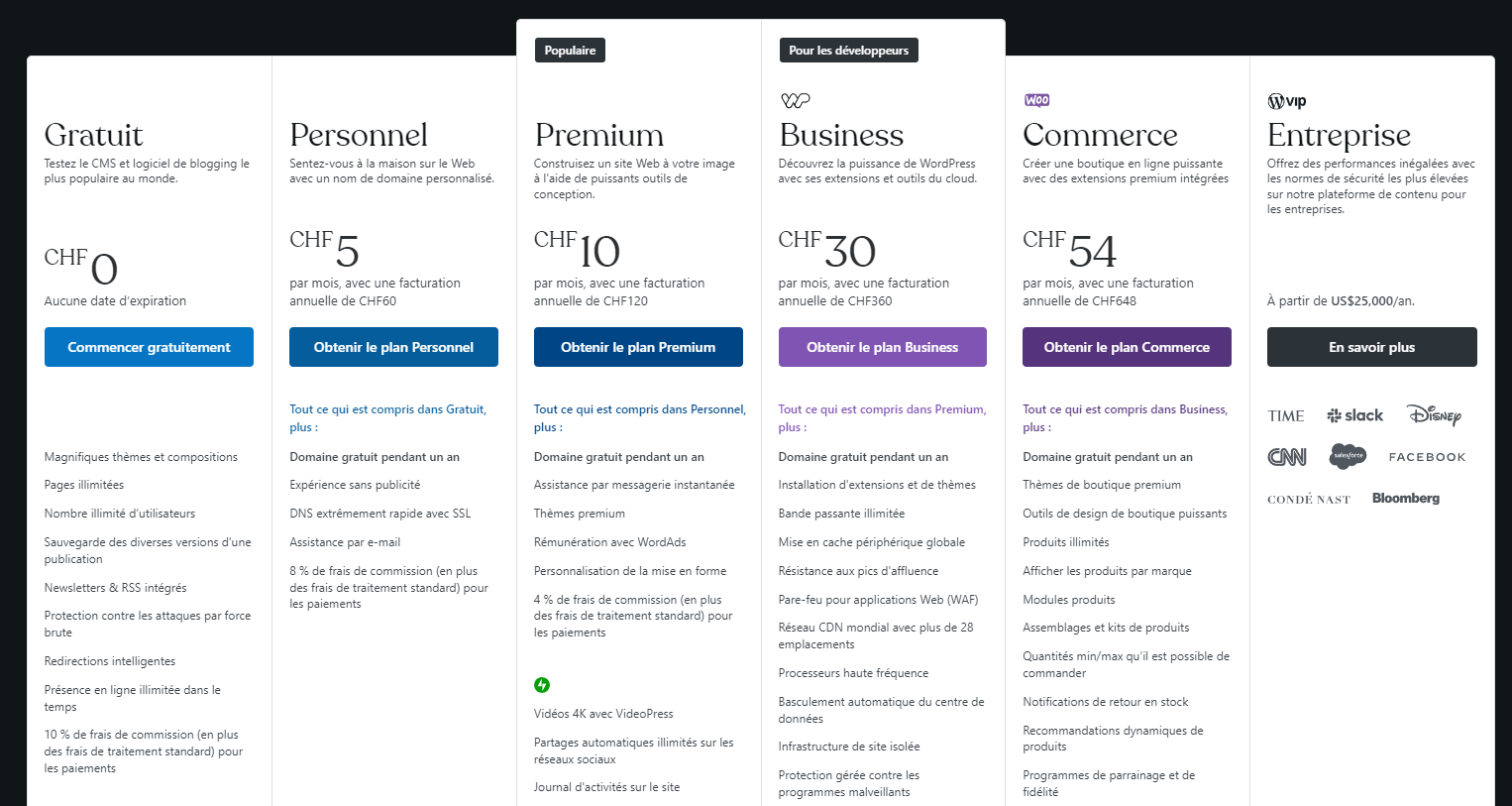
In summary, the cost of using WordPress will depend on how you choose to implement it. WordPress’s pricing flexibility makes it an accessible option for many users, but it’s important to plan accordingly to avoid financial surprises. Review the available options and determine the budget that suits your project.
Pros and Cons – WordPress Review
WordPress has a range of advantages and disadvantages that are worth considering when choosing this website creation platform.
Pros of WordPress:
- Versatility: WordPress is highly versatile, suitable for personal blogs, showcase websites, online stores, news sites, and more.
- Large Community: The extensive WordPress community means you’ll have access to diverse support, plugins, and themes.
- Ease of Customization: With thousands of themes and plugins, you can tailor your site to meet your specific needs.
- SEO Optimization: WordPress is known for being SEO-friendly, which can help your site rank higher in search engines.
- Scalability: The platform can adapt to your site’s changing needs, whether it’s adding new features or managing more content.
Cons of WordPress:
- Learning Curve: For beginners, WordPress may seem complex, especially when compared to simpler alternatives.
- Maintenance Required: WordPress requires ongoing management, including security updates, backups, and plugin management.
- Hosting Workload: WordPress sites may require robust hosting infrastructure for optimal performance, which can entail costs.
- Security: Like any platform, WordPress can be vulnerable to security attacks if not properly managed.
In summary, WordPress offers a multitude of advantages, including its versatility, active community, and ease of customization. However, it may involve a learning curve for beginners and require ongoing maintenance. It’s essential to weigh these pros and cons based on your needs and skills before making a decision.
Conclusion – Our WordPress Review
In conclusion, WordPress stands out as a versatile website creation platform, offering a wide range of features, relative user-friendliness, and strong community support. The numbers speak for themselves: according to statistics, WordPress currently powers over 40% of all active websites on the Internet (source: W3Techs). This dominance spans various sectors, from blogging to business, news sites, and e-commerce.
Its ecosystem of themes and plugins allows users to customize their sites to their specific needs, while the overall ease of use makes it accessible even for beginners.
However, it’s important to note that the performance of your WordPress site may vary depending on various factors, including theme choice, installed plugins, and hosting. Optimization is often required to ensure optimal loading speed.
Ultimately, the choice of WordPress as a website creation platform will depend on your needs, skill level, and goals. For many users, it remains the number one choice due to its versatility, active community, and dominant market share. The keyword here is that WordPress primarily stands out for its versatility and nearly zero initial cost. We hope this review has helped you better understand the strengths and limitations of WordPress to make an informed decision for your online project.
Alternative – Systeme.io
Are you looking for an all-in-one solution for website creation, online marketing, and sales management? Say hello to Systeme.io!
With Systeme.io, you can bid farewell to the hassles of managing multiple plugins and tools. Create a professional website, manage sales funnels, automate your marketing campaigns, and sell your products with ease, all from a single platform. No more juggling between different services.
💡 Create attractive web pages in just a few clicks.
🚀 Automate your marketing to save time.
💰 Sell your products and services with ease.
📊 Track your performance and optimize your strategy.
Discover how Systeme.io can simplify your online life and boost your results. Try it today and transform your approach to online marketing! WordPress SEO and WordPress review keywords added.